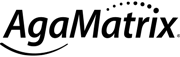ALLY

Your ally in optimising patient-centred diabetes care
What is ALLY Diabetes Management System?
ALLY Diabetes Management System consists of ALLY for GP Practices and Community Diabetes Teams, and ALLY Home for patients.
ALLY enables the sharing of data for easier patient-orientated diabetes management. The system allows HCPs to effortlessly download blood glucose readings and enter other health information, enabling a more efficient remote management of patients.
If you are a patient and would like more information about ALLY Home, please visit the ALLY Home page.
Learn about ALLY Home
Data Sharing Ecosystem


ALLY is a cloud-based Diabetes Management System with many easy to use features. Diabetes care teams have the ability to view and analyse blood glucose results from a patient’s JAZZ and JAZZ WIRELESS meters.
What are the features of ALLY?
Telehealth Patient Status List

Prioritise patients with the Telehealth Patient Status List. This list gives an overview of all patients with a telehealth connection highlighting situations that may require immediate attention.
Patient Dashboard

The Patient Dashboard provides an instant overview of the current status of an individual patient. Data is summarised across a selection of tiles highlighting highs, lows and averages over a chosen period.
Logbook

An electronic version of the familiar logbook displays a patient’s blood glucose results by date and time and highlights the highs and lows. Meal and fasting tags can be assigned to each blood glucose result providing HCPs with more accurate information.
Daily Trend

Daily Trend shows blood glucose results, carbohydrate intake, insulin and any other medication that has been manually input or downloaded into ALLY. This graph is extremely useful to help analyse a patient's overall diabetes management.
Modal Day

The Modal Day graph shows the patient's average blood glucose results over multiple 24 hour periods, and highlights each hypoglycaemic or hyperglycaemic event. This information assists HCPs in determining patterns of daily blood glucose results.
Modal Week

The Modal Week graph shows the variation in the patient's blood glucose results for each day of the week. This information assists HCPs in determining patterns of weekly blood glucose results.
Modal Meals

The Modal Meals graph shows the variation in the patient's blood glucose results for each meal group over a chosen time period. This information assists HCPs in determining patterns of blood glucose control related to meal times.
Two-Way Chat

The system allows the HCP and patient to communicate non-urgent messages to each other. This function can be particularly useful for remote monitoring and keeping up-to-date with individual patients.
Other patient data storage modules
Medical History

Easily input, edit and store a patient’s recent and past medical history. This module is split into four sections:
- Physiological History – Input physiological status for various conditions.
- Lifestyle – Record various lifestyle parameters.
- Classification – Record diagnosis, date of onset and severity of conditions experienced by a patient.
- Notes – A space to record free text together with an importance tag.
Test Results

Record, store and monitor patients’ test results. This page displays a tabular and graphical representation that enables the HCP to identify changes in a condition and optimise therapy decisions.
The list of tests are split into Static Tests (Including Standard, Lipid, Renal and Urine) and Dynamic Tests (GTT) to enable easy management of common test results associated with diabetes.
Treatment

The Treatment module enables the HCP to record and store data within the following 5 areas:
- Prescriptions – Update and review diabetes therapy prescribed to a patient.
- Hypoglycaemia – Log the number and severity of hypoglycaemic events a patient has experienced since their last visit. An assessment of how hypo aware the patient is can also be recorded.
- Notes – A free text space for recording any additional details.
- Insulin Pumps – Log insulin management information.
- Bolus Calculation Information – Log bolus calculation parameters such as 'Correction Factor', 'I/C ratio', 'Minimum and Maximum glycaemic targets' for various times of the day to aid the calculation of bolus doses.
Statistics

The Statistics module enables the HCP to select and filter data sets of their choice for their patient population. This powerful reporting mechanism has multiple possibilities enabling HCPs to download reports and graphs within chosen criteria.
Reports can be exported and archived.
How to get started with ALLY
If you would like a demonstration or more information on the ALLY Diabetes Management System please contact our Customer Care team on 0800 093 1812 or email customercare@agamatrix.co.uk.
How to connect ALLY to your patients
WaveSense JAZZ WIRELESS
Patients are able to seamlessly transfer data from the JAZZ WIRELESS meter to the ADM app, which after connecting automatically sends data to the ALLY system. To create a telehealth connection between the Diabetes Team and the patient, the HCP sends an invitation to the patient from ALLY.

WaveSense JAZZ
Blood glucose readings from the WaveSense JAZZ meter can be transferred to a laptop or PC using the free of charge AgaMatrix Cable. To create a telehealth connection between the Diabetes Team and the patient, the HCP sends an invitation to the patient from ALLY.
Video: How to invite a patient using a JAZZ meter to set up an ALLY Home account
Video: How to connect ALLY to an already existing ALLY Home user
To enable download of results from the WaveSense JAZZ meter in clinic you will need to install the correct drivers. Please click on the button below to download the drivers and then install them by following the steps on the installation wizard.